How Can We Help?
How to Clear the Cache on your Amazon Firestick
If you seem to have continual issues with a certain app on your Amazon Fire TV Stick, it could be caused by a large build-up of cache.
First of all, what is cache? Alost all apps create a cache, which is saved on your device storage. The cache is created when the app is running and in theory is supposed to be temporary and delete itself when the app is closed, but is not always the case. If cache files continue to accumulate they can get to be very large, which can cause issues with your device. However, don’t worry, there is an easy remedy!
If a specific app seems sluggish, buffers frequently, crashes intermittently, it could use a good old clean-up. Follow the steps below to clear the cache on your Amazon Fire Stick:
- From the Fire TV menu, select Settings.
- Go to Applications.
- In Manage Installed Applications, select the app causing issues.
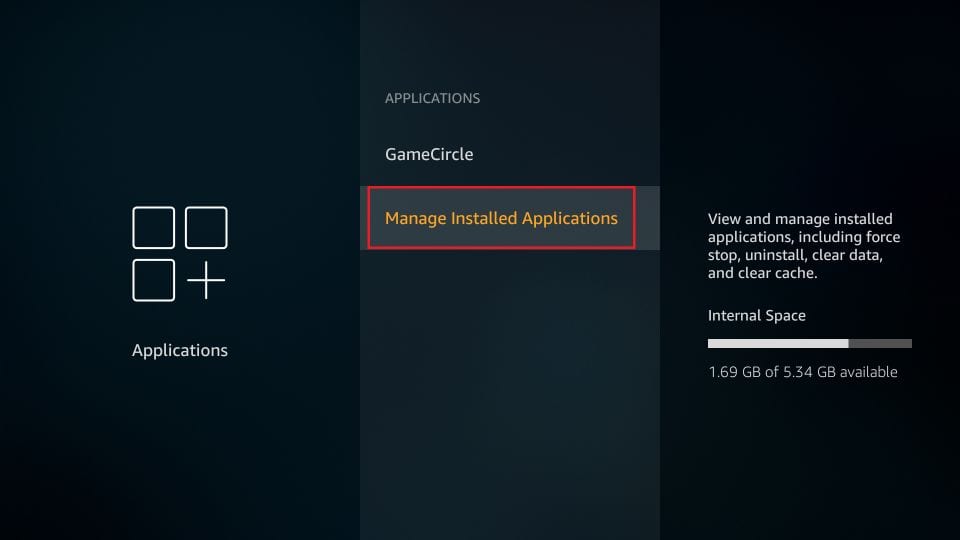
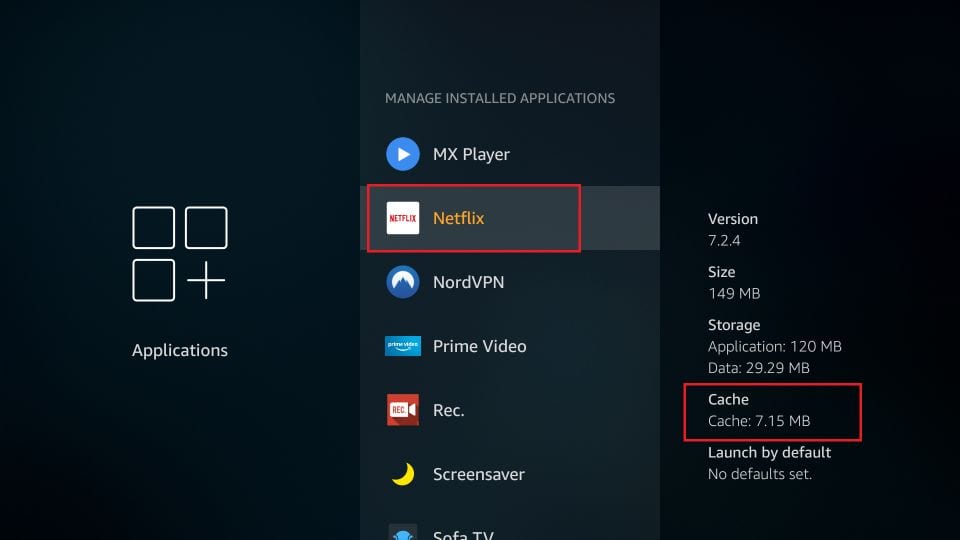
- Select Clear Cache.
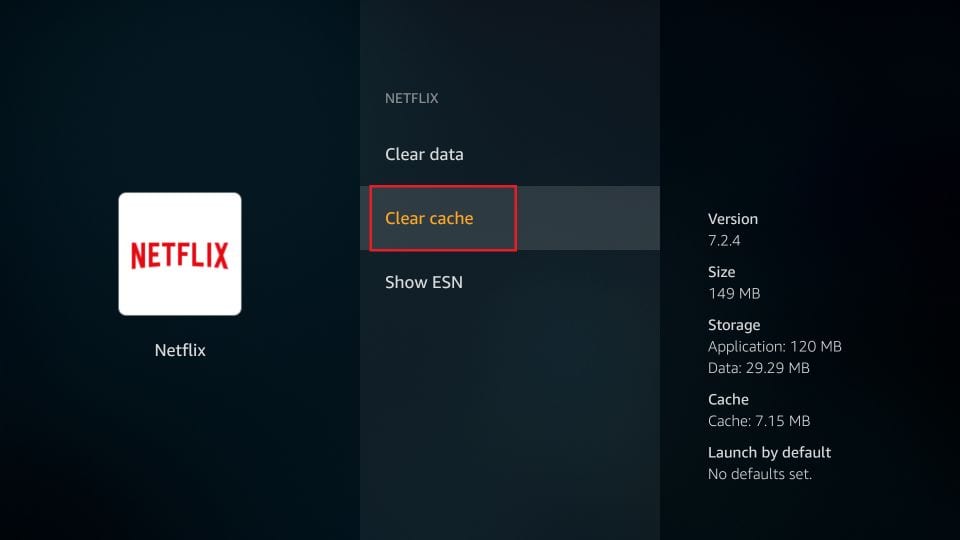
Repeat steps for any other apps that may have issues. After clearing the cache on an app be warned that it may take a little longer to load the first time opening, but once it’s loaded up it should be smooth streaming!